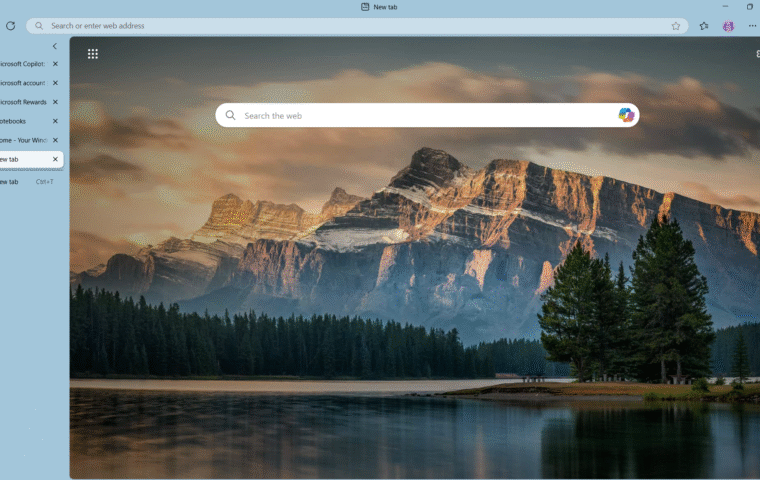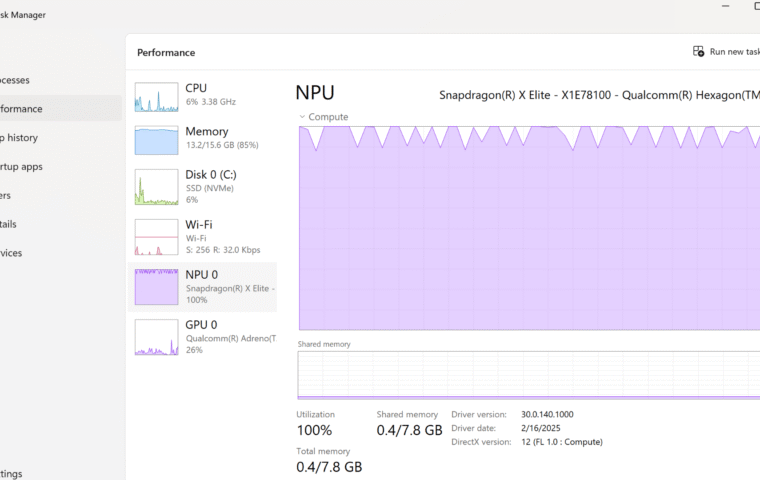Microsoft has officially ended support for Windows 10 as of Octobober 14, 2025, marking the end of an operating system that defined the last decade of computing. With the end of updates and security patches, users are now asking the same question: Is it finally time to upgrade to Windows 11?
While Windows 10 was reliable and familiar, Windows 11 introduces a more refined, modern experience built around productivity, security, and even AI-powered innovation. In this guide, I’ll walk you through the key differences between Windows 10 and Windows 11 and whether upgrading now makes sense for you.
Redesigned User Interface
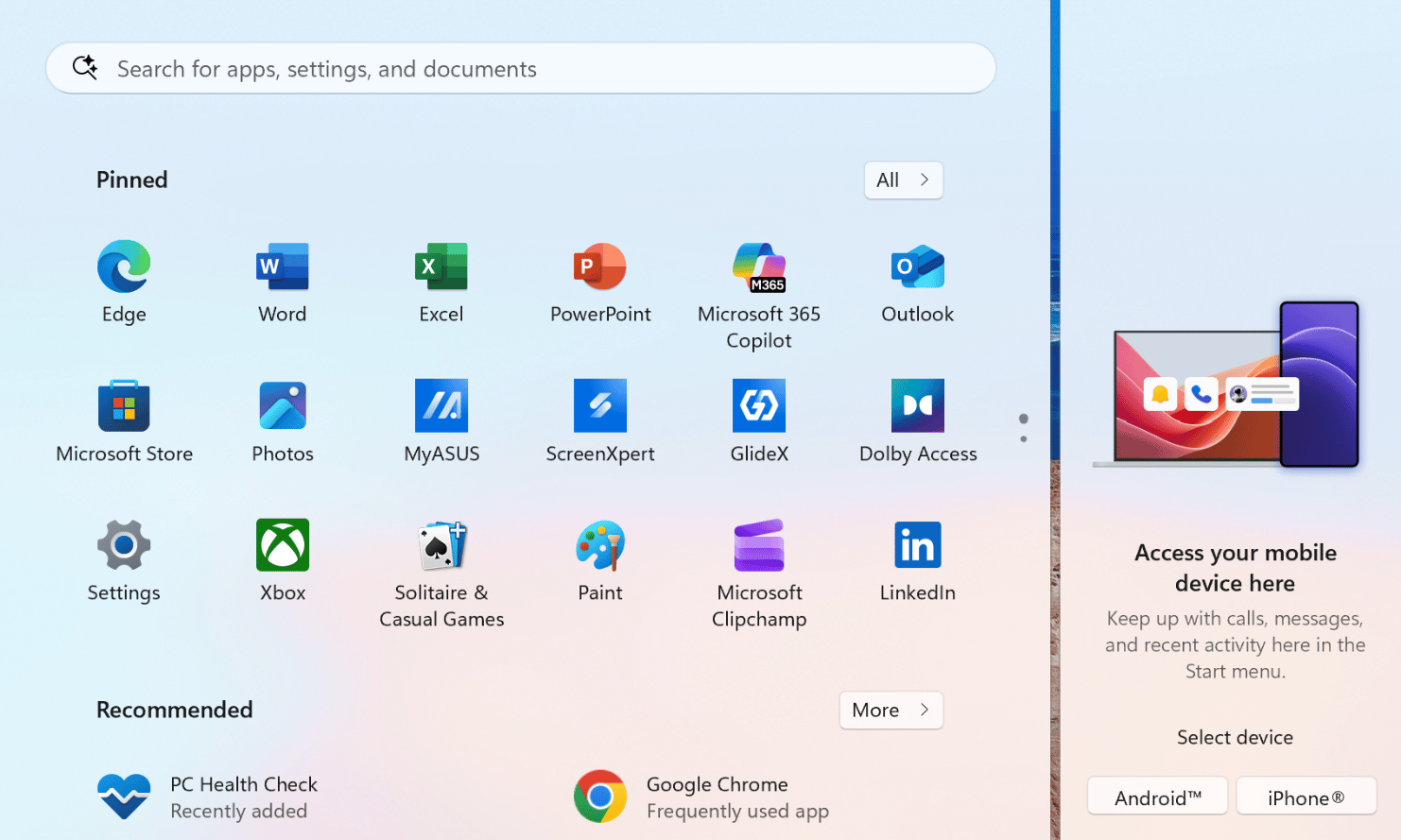
One of the most striking differences between Windows 11 and Windows 10, that I personally noticed instanly, is the user interface. Windows 11 features a sleek, modern design and focuses on simplicity, usability, and aesthetics. Here’s a closer look at the key design changes:
- Centered Taskbar: The Start menu and taskbar icons are now centered, giving a fresh and balanced appearance.
- Simplified Start Menu: Live Tiles are replaced with a minimalist menu displaying pinned apps and recent files.There’s also an extra section that allows you to link your phone for quick access to messages, calls, and notifications — a handy addition that brings your mobile and PC experiences closer together.
- Rounded Corners: A subtle visual update that makes the interface feel more modern and cohesive.
These changes make the OS visually appealing and easier to use – especially for users who value design consistency. However, if you prefer the classic Windows look, Windows 10 still offers a familiar layout and experience.
Enhanced Productivity Features
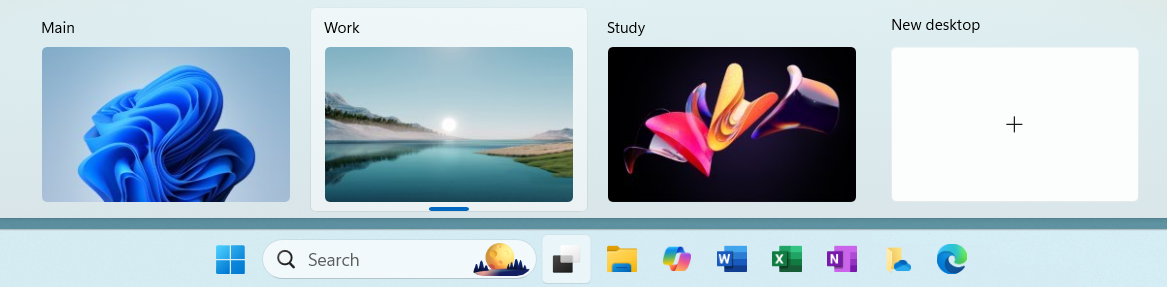
Windows 11 introduces tools to optimize your workflow and make multitasking easier. Here’s what’s new and improved for productivity:
- Snap Layouts and Groups: Quickly organize your open windows into predefined layouts.
- Virtual Desktops: Create and customize multiple desktops for work, personal use, or entertainment.
- Focus Sessions: Available in the Clock app, this feature helps you stay on track with integrated timers and Spotify playlists.
If you’d like to dive deeper into these features, check out my detailed post – Windows 11 Productivity Features that you’ll actually use, where I break down how each tool can make your day-to-day work smoother and more efficient.
Improved Gaming Experience
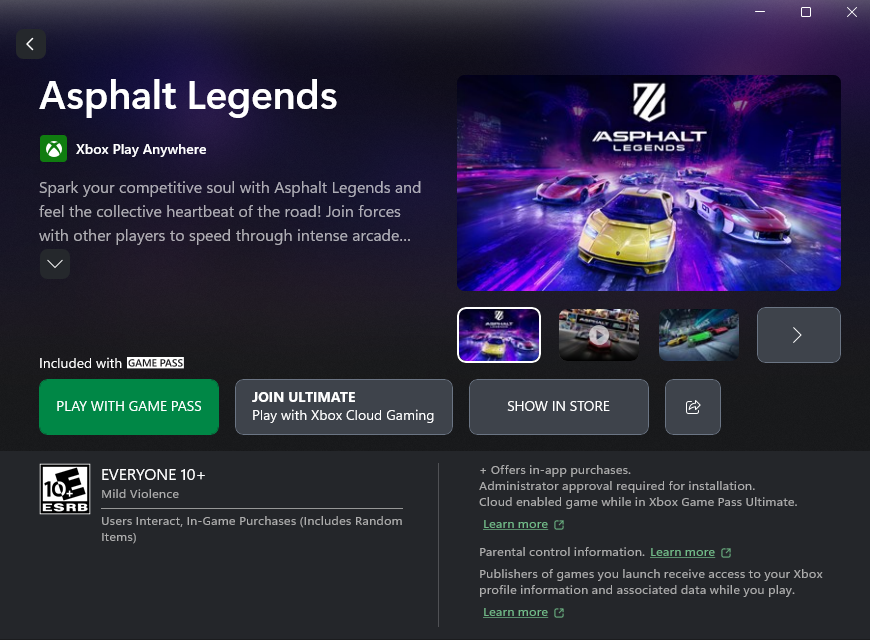
Windows 11 is a game-changer for gamers, offering features that enhance performance and visual quality. Here are the key improvements for gaming:
- DirectStorage: Reduces loading times by leveraging high-speed NVMe SSDs.
- Auto HDR: Automatically upgrades SDR games to HDR for improved visuals.
- Xbox Game Pass Integration: Access a vast library of games directly from the Xbox app.
While Windows 10 remains capable of running the latest games, Windows 11 is built for modern hardware acceleration and AI-driven optimizations – especially if you’re thinking of getting a Copilot+ PC with an NPU (Neural Processing Unit).
Better Performance and Efficiency
Windows 11 promises several performance enhancements that ensure a faster and smoother experience compared to Windows 10. Take a look at the performance enhancements:
- Optimized Resource Management: Windows 11 intelligently prioritizes active apps, resulting in noticeably quicker performance.
- Faster Updates: System updates are now smaller, install faster, and run more efficiently in the background.
- Improved Battery Life: For laptops and tablets, better power management helps extend battery life during everyday use.
Windows 10 remains a stable and reliable platform, but it simply can’t match the efficiency and responsiveness that Windows 11 delivers. From my own experience, these optimizations truly make a difference. I recently decided to invest in a Copilot+ PC, and I can’t express how satisfied I am with the performance boost — everything from boot-up times to multitasking feels faster and more seamless. If you’re curious about that experience, check out my detailed post: Buying Your First Copilot+ PC: My Experience from Store to Setup.
Revamped Microsoft Store
The new Microsoft Store in Windows 11 is faster, easier to navigate, and far more inclusive than before.
What’s new:
- Android App Support: You can now install Android apps directly through the Amazon Appstore.
- Redesigned Interface: Simplified browsing makes it easier to find apps, games, and entertainment.
- Expanded Catalog: A wider range of desktop and web apps is now available, including popular tools once missing from the Windows ecosystem.
It’s a big step up from Windows 10’s Store, which often felt limited and outdated. Back on Windows 10, I personally almost never opened the Store – maybe just to uninstall/reinstall some basic Windows apps, or the occasional system utility update. But on Windows 11, it’s a completely different story. The new layout, speed, and variety make it a genuinely useful place to explore what’s new, discover helpful apps, and even manage entertainment in one spot.
Enhanced Security Features
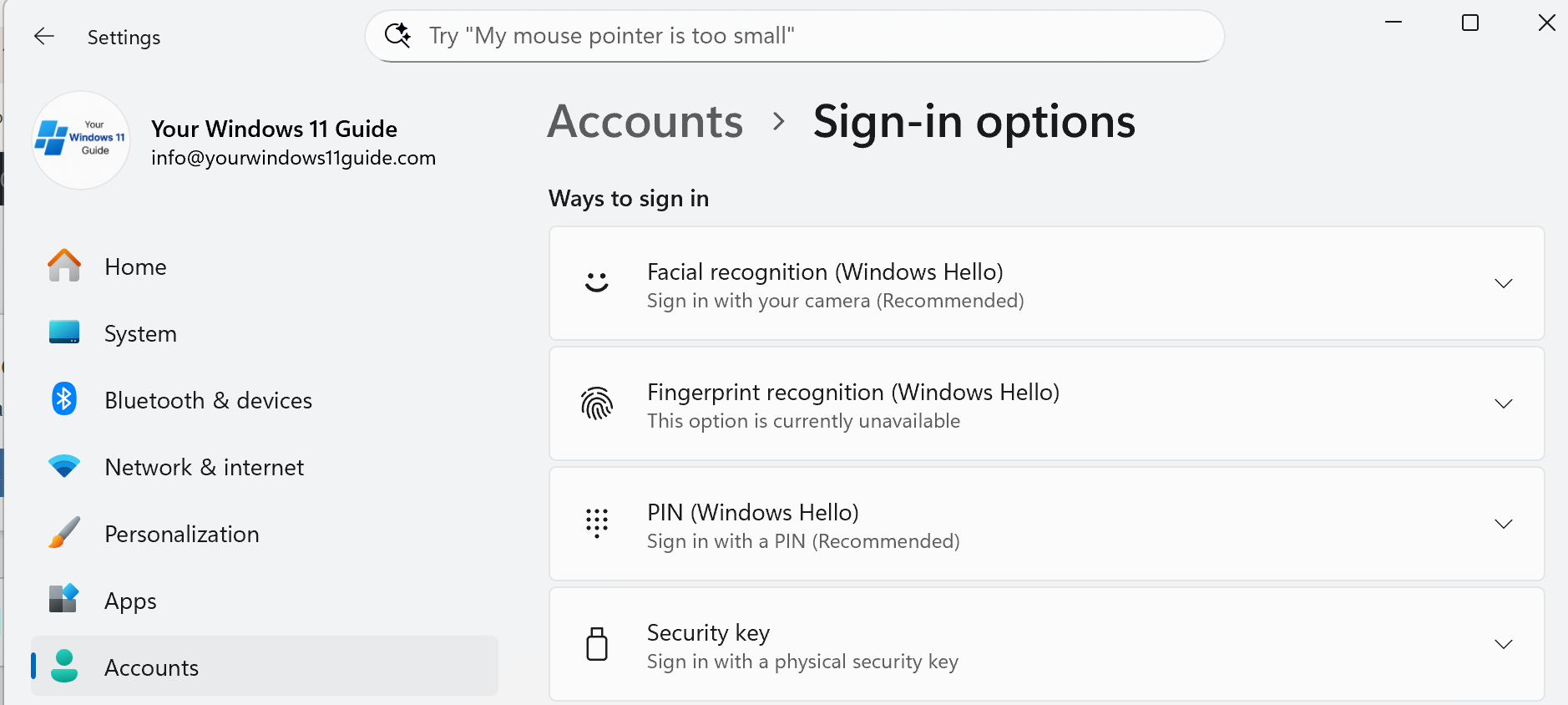
Windows 11 raises the bar for security, incorporating advanced technologies to protect your system. It makes Windows 11 one of the most secure operating systems Microsoft has ever released. Below are the standout security features:
- TPM 2.0 Requirement: Ensures hardware-based security for modern threats.
- Windows Hello: Biometric authentication for faster and safer logins.
- Secure Boot: Prevents unauthorized software from loading during startup.
Windows 10 also has robust security features, but Windows 11 builds on this foundation with additional layers of protection. For users concerned about security, the upgrade to Windows 11 provides peace of mind.
Compatibility and System Requirements
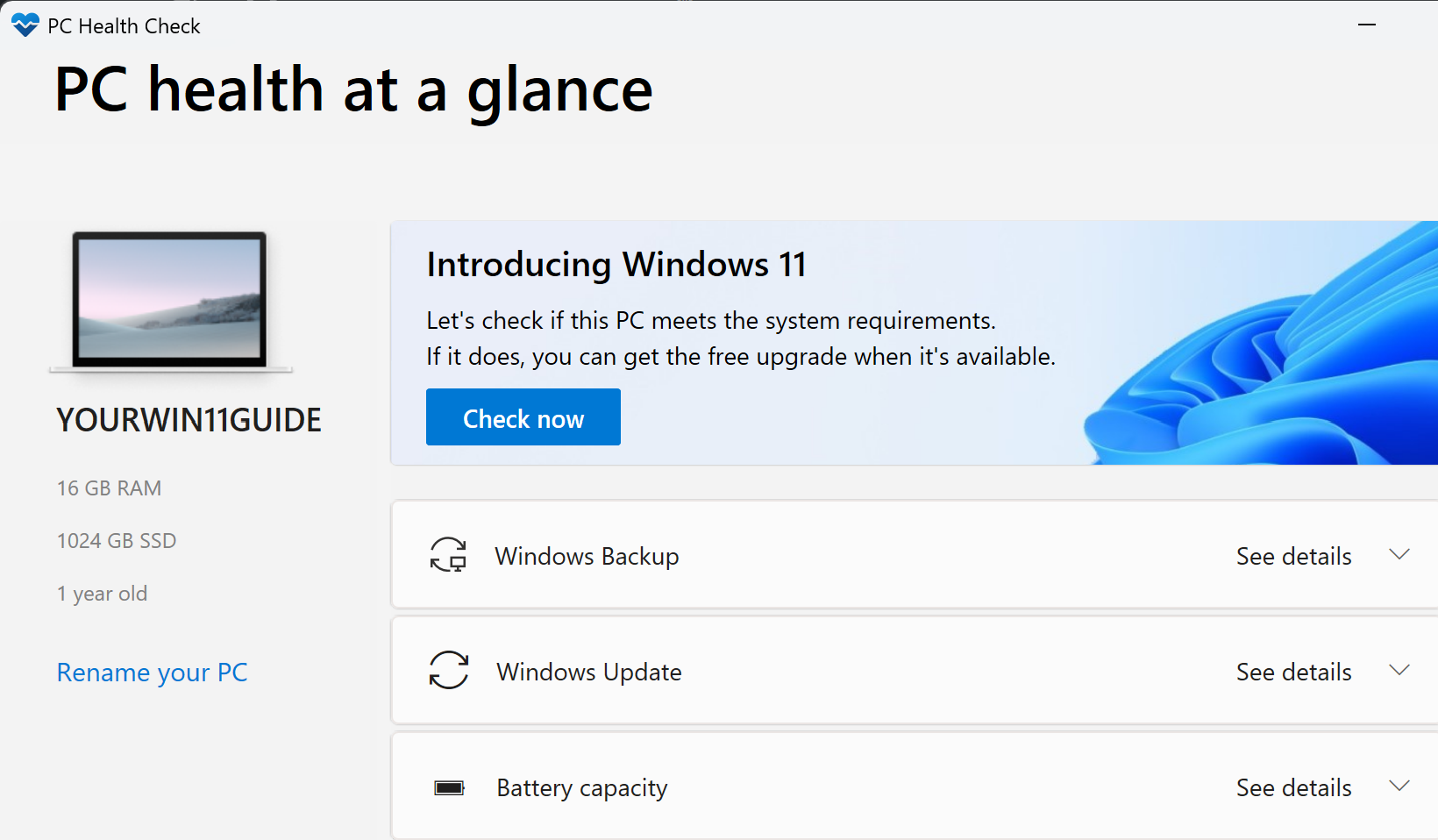
Windows 11 has more stringent system requirements compared to Windows 10. Before upgrading, check the below specifications:
- Processor: 1 GHz or faster, 2+ cores, 64-bit.
- RAM: 4 GB or more.
- Storage: 64 GB or more.
- Graphics: DirectX 12 compatible with a WDDM 2.0 driver.
- TPM 2.0 and Secure Boot: Mandatory for installation.
Windows 10, on the other hand, supports a broader range of hardware, making it a more inclusive option for users with older systems.
Should You Upgrade to Windows 11?
Deciding whether to upgrade depends on your specific needs and the capabilities of your current system. Take a moment to evaluate your situation:
Upgrade If:
- You want access to the latest features and improvements.
- Your device meets the hardware requirements.
- Security and future updates are a priority.
Hold Off If:
- Your hardware is incompatible, or you rely on legacy apps that may not work on Windows 11.
- You’re satisfied with Windows 10 and prefer to stick with a familiar setup for now – especially if you plan to enroll in Microsoft’s Extended Security Updates (ESU) program
How to upgrade:
- Check Compatibility: Use Microsoft’s PC Health Check tool to ensure your device meets the requirements.
- Back Up Your Data: Safeguard your important files before starting the upgrade process.
- Follow Our Guide: Check out our detailed post on How to Upgrade to Windows 11 for a smooth transition.
Windows 11 brings a host of new features and improvements, from a redesigned interface to enhanced productivity and gaming tools. With its improved security measures and modern features, it provides a future-ready operating system for both personal and professional use. While the upgrade offers clear benefits, it’s essential to weigh the pros and cons based on your device’s compatibility and your specific needs.
If you’re ready to make the switch, upgrading to Windows 11 ensures you’re prepared for the future of computing. And if you’re still weighing your options, now’s the time to decide – Windows 10 support officially ends in October 2025, and the window to upgrade or enroll in Extended Security Updates (ESU) is closing fast. For eligible users, ESU offers continued protection, which I’ve covered in detail in my post Windows 10 Extended Security Updates (ESU): How Microsoft Is Extending Support Through 2028. Remember, staying updated is key to keeping your system secure and efficient.