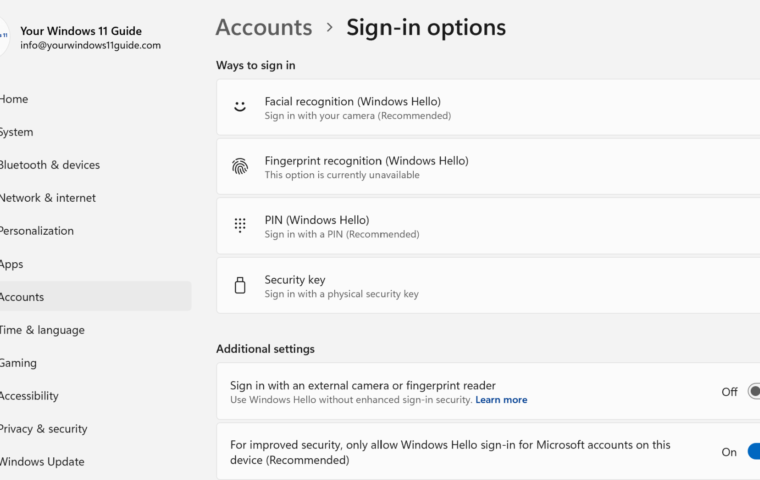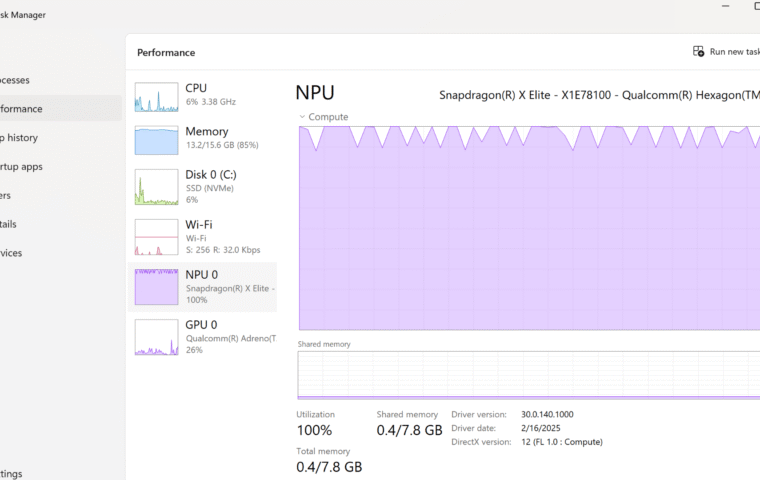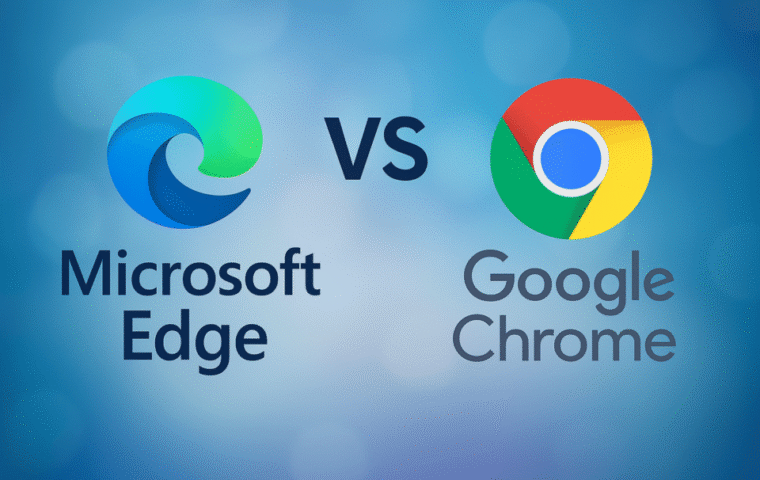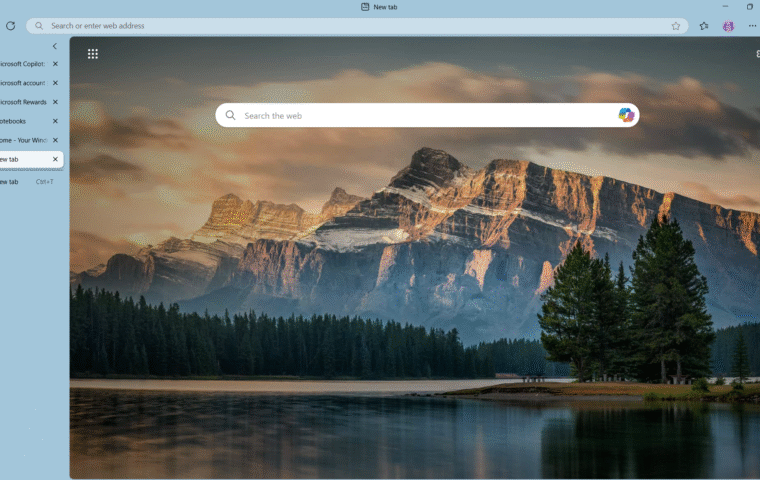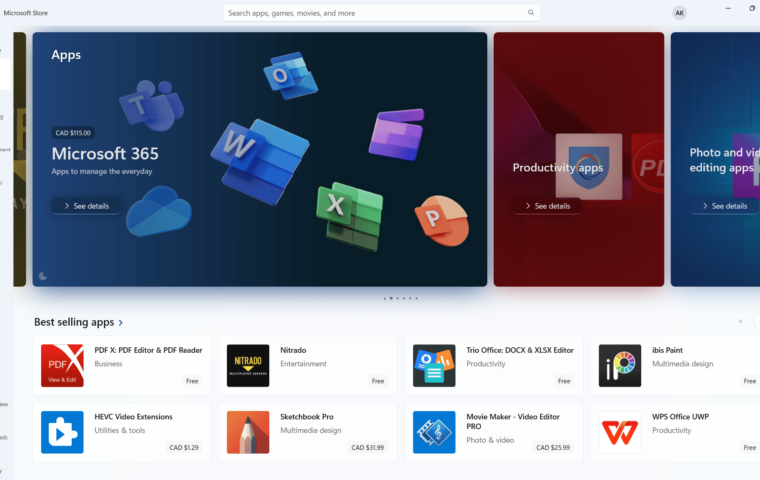Windows Hello in Windows 11: A Complete Guide to PIN, Fingerprint and Face Sign-In
When I think back to older versions of Windows, it still amazes me how far we’ve come with sign-in security. Years ago, most people didn’t even set a password. Windows…