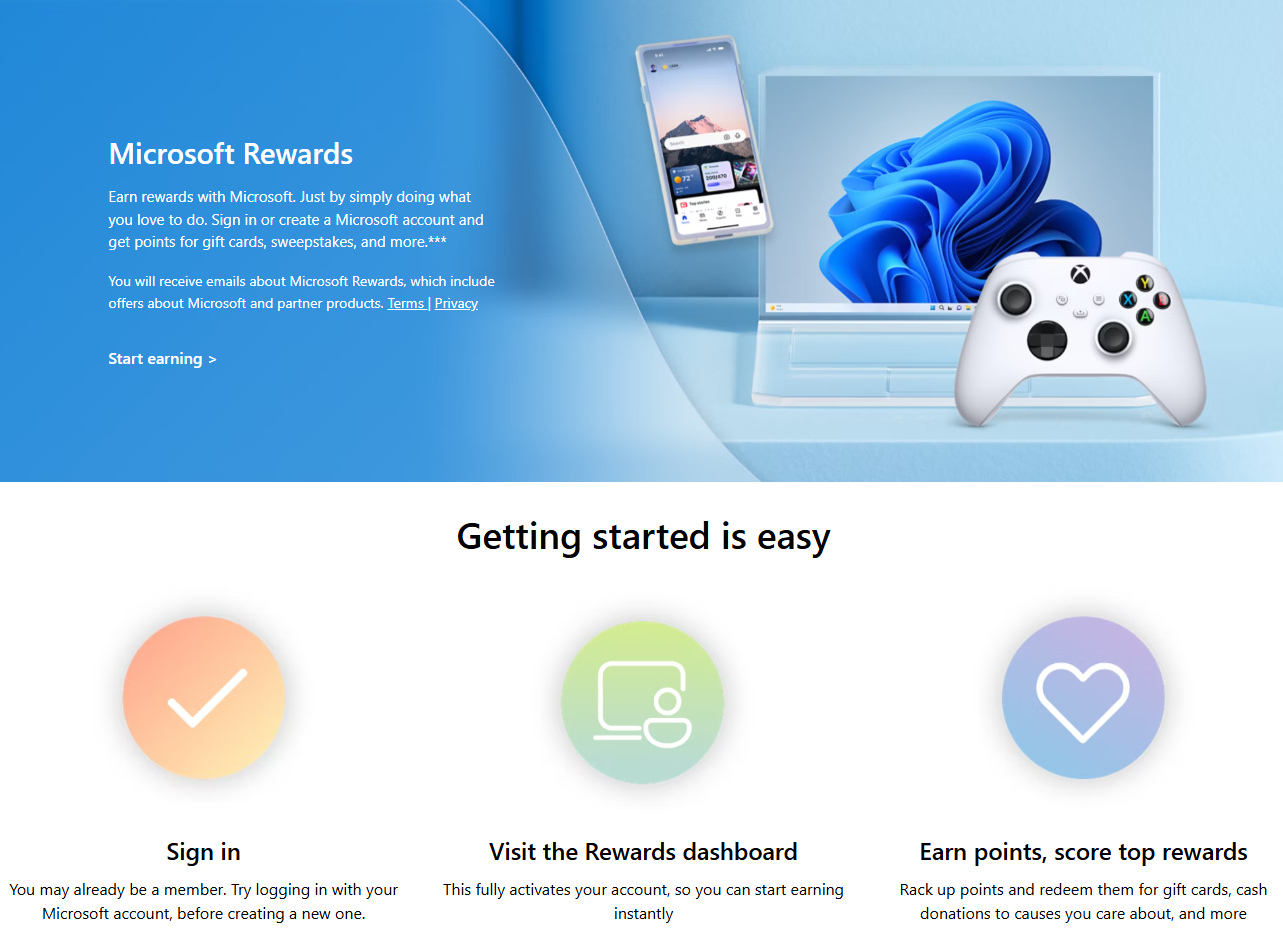What if we told you that you could earn gift cards, support charities, or even get Xbox perks just by searching the web, playing games and using Microsoft products you already love? That’s exactly what the Microsoft Rewards Program offers.
In this complete guide, you’ll learn how Microsoft Rewards works, how to join, earn, and redeem points, what the different reward levels mean and how to refer others to multiply your benefits.
What is the Microsoft Rewards Program?
Microsoft Rewards is a free loyalty program that lets users earn points by engaging with Microsoft products and services – like Bing, Microsoft Edge, Xbox, Microsoft Store and more. These points can then be redeemed for real-world rewards like:
- Gift cards (Amazon, Xbox, Starbucks, etc.)
- Sweepstakes entries
- Charity donations
- Game content
- Microsoft Store discounts
Whether you’re a Windows 11 user, a gamer, or a productivity-focused professional using Microsoft 365 apps, you can start earning points without spending a dime.
How to Join Microsoft Rewards?
Getting started is quick and easy:
- Visit rewards.microsoft.com.
- Sign in with your Microsoft account (or create one if you don’t have it).
- Click “Join Now” to activate your free membership.
Once you’re in, you can track your points and progress directly from the Rewards Dashboard.
How to Earn Microsoft Rewards Points
1. Search with Bing
Use Bing as your default search engine to earn points every day:
- Level 1: Up to 30 searches per day
- Level 2: More searches + extra points if using Microsoft Edge
By searching with Bing you can earn up to 150 points per day on desktop and up to 100 points per day on mobile.
2. Use Microsoft Edge
Using Microsoft Edge as your browser while signed in with your Microsoft account gives you bonus points for browsing.
When you search with Bing in Microsoft Edge, you can unlock bonus points on top of your regular daily search rewards. It’s designed to encourage users to stick with Microsoft’s ecosystem by rewarding consistent usage of their browser.
Key Points:
- Must be signed in to your Microsoft account.
- Use Microsoft Edge (not just Bing in another browser).
- Points are awarded daily and show up in your Rewards Dashboard.
- Sometimes includes special offers or streak bonuses exclusive to Edge users.
Bonus Tip: Combine Bing + Edge daily searches to maximize both your base and bonus points, especially helpful for maintaining Level 2 status.
Curious about what else Microsoft Edge has to offer? Check out our post on Microsoft Edge to learn more about its key features and how it enhances your Microsoft experience.
3. Shop from Microsoft Store
When signed in to your account, you’ll earn points for purchases on:
- Xbox consoles and accessories
- Surface devices
- Games, apps, and software
Earn rate: Around 1 point per $1 spent (can vary by region and item).
4. Complete Daily Sets & Quizzes
Visit the Rewards Dashboard daily to complete fun activities like:
- Daily quizzes
- This or That trivia
- Polls and streak bonuses
Completing a “Daily Set” for multiple days in a row triggers streak rewards, giving you even more points.
5. Earn Points via Xbox
If you’re a gamer, there are tons of ways to earn:
- Xbox Game Pass Quests
- Earning achievements
- Buying games or in-game content
Linking your Microsoft Rewards account to your Xbox makes this seamless.
What Can You Redeem Microsoft Rewards Points For?
You’ve earned the points, now here’s what you can do with them:
- Gift Cards – Redeem points for popular gift cards from Amazon, Xbox, Starbucks, Walmart, and more. These typically require between 1,500 and 6,500+ points.
- Game Content – Use your points for Xbox Live subscriptions, Game Pass access, or in-game perks. Rewards in this category range from 1,800 to 12,000 points.
- Store Discounts – Apply your points toward credits at the Microsoft Store. The number of points required will vary depending on the offer.
- Sweepstakes – Enter to win devices, digital bundles, or other cool prizes. Each entry generally costs 200 to 500 points.
- Charity Donations – Give back by donating points to organizations like UNICEF, World Wildlife Fund, and others. Donations usually start around 1,000 points.
Note: Reward availability and point values may vary by region. Some offers may be exclusive to Level 2 users.
Microsoft Rewards Levels: What’s the Difference?
The program has two main levels that determine how many points you can earn per activity:
Level 1
You’re automatically at Level 1 after joining.
- Basic point limits (e.g., 50 pts/day for Bing)
- Access to all core earning methods
- Entry into sweepstakes and redemption options
Level 2
Earn 500 points/month to reach Level 2, and unlock better perks:
- Higher Bing search point caps (up to 270 pts/day)
- Discounted gift card redemptions
- Access to exclusive promotions
- Better offers for Xbox Game Pass and Microsoft Store
Level 2 Pro Tip: Using Microsoft Edge + Bing daily will help you maintain Level 2 with ease.
Microsoft Rewards Referral Program: Invite and Earn
Microsoft Rewards also offers a referral program where you can invite friends and earn bonus points when they sign up and start using the service.
How It Works:
- Go to rewards.microsoft.com.
- Click on the “Refer a Friend” tab or icon.
- Share your unique referral link via email, social media, or messaging.
- Earn bonus points when your friend signs up and begins earning.
Benefits:
- You’ll get bonus points once your referral is active.
- Occasionally, Microsoft runs referral promotions with limited-time extra bonuses.
Tips to Maximize Microsoft Rewards
Here are expert tips to earn faster:
- Set Bing as your default search engine (in all browsers)
- Use Edge + Bing daily
- Complete Daily Sets & Quizzes consistently
- Join Xbox Game Pass and activate quests
- Refer friends and family for bonus points
- Track streaks for long-term rewards
- Shop Microsoft Store while signed in
- Bookmark the Rewards Dashboard and check in daily
The Microsoft Rewards Program is one of the easiest and most rewarding systems out there, especially if you’re already part of the Microsoft ecosystem. Take advantage of the free points, level up your account, refer others, and start turning your everyday activities into real-world benefits today.