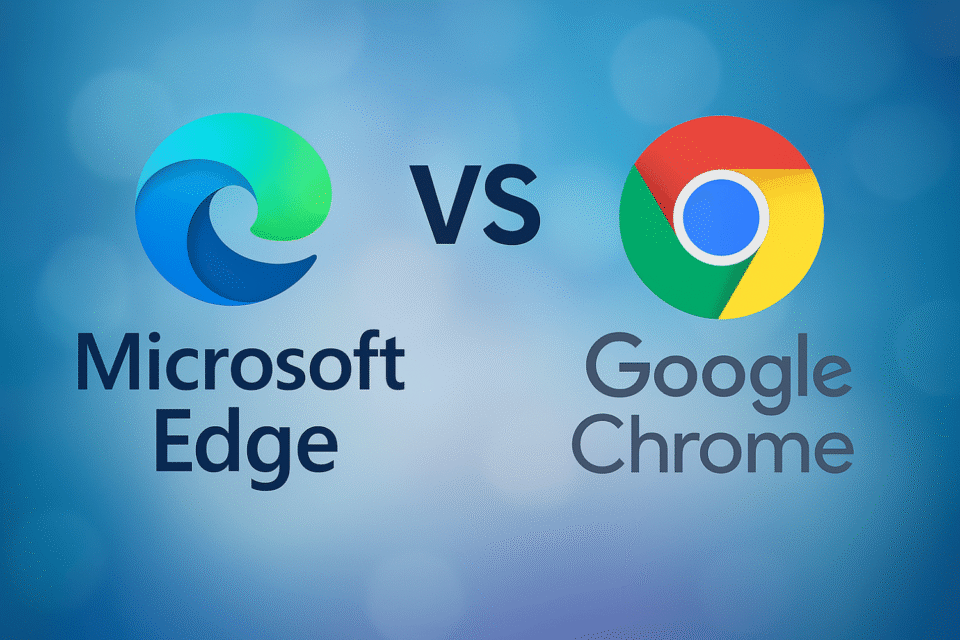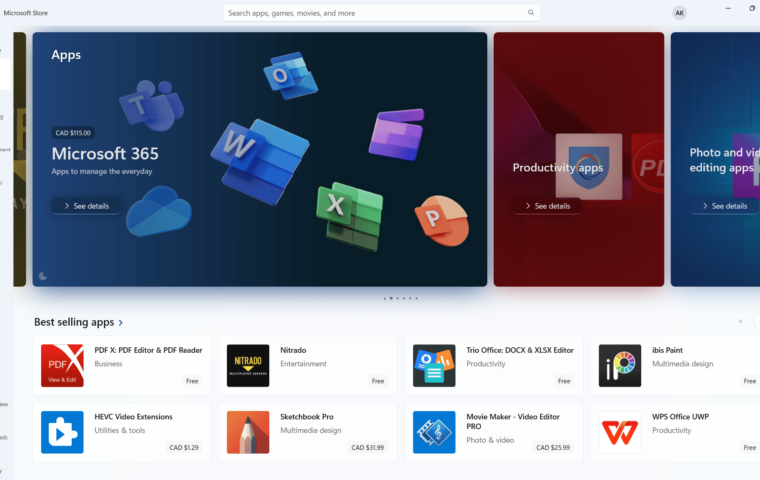When it comes to web browsers, Google Chrome is the default for many users. But Microsoft Edge, with its recent upgrades and AI integration, has become a serious competitor. If you’re wondering whether it’s time to switch or stick with what you know, this in-depth comparison will help you decide.
Search Experience
Search is at the heart of any browsing experience, and both Edge and Chrome offer distinct advantages depending on your preferences.
- Chrome defaults to Google Search, renowned for its speed, accuracy, and vast search index. It integrates seamlessly with Google services, delivering smart suggestions, personalized results, and instant access to Google Docs, Gmail, and more. New in 2025: Chrome now features AI-enhanced search powered by Gemini, Google’s advanced AI assistant. With AI Mode, users receive conversational search results, AI-generated summaries, and deeper insights into their queries—offering a more intuitive search experience.
- Edge defaults to Bing, which has improved significantly in recent years — especially with the integration of AI-powered search through Microsoft Copilot. This allows users to get summarized answers, rewrite content, generate code, or conduct in-depth research without leaving the browser.
Note: Edge users can benefit from Microsoft Rewards by simply searching with Bing, earning points toward gift cards or sweepstakes. To find out how to make the most of it, check out our post Microsoft Rewards Program: Earn Points for Using Microsoft Services.
Speed and Performance
- Chrome: Known for its speed and smooth performance, but often criticized for memory consumption.
Edge: Uses less RAM than Chrome thanks to features like Sleeping Tabs and Startup Boost, making it ideal for Windows 11 users and lower-end systems.
Privacy and Security
- Edge includes robust built-in features like tracking prevention, Microsoft Defender SmartScreen, and Kids Mode, delivering strong out-of-the-box protection.
- Chrome offers frequent security updates and customizable privacy settings but relies heavily on extensions for advanced control.
Integration & Ecosystem
- Chrome integrates seamlessly with Google services like Gmail, Drive, Docs, and Meet, making it the go-to browser for users deep in the Google ecosystem.
- Edge is optimized for Windows, offers better battery efficiency on laptops, and integrates well with Microsoft products like Microsoft 365 and OneDrive.
Want a full breakdown between these two ecosystems? Check out our detailed comparison: Microsoft 365 vs. Google Workspace.
Features & Customization
While both Microsoft Edge and Google Chrome offer excellent browsing experiences, they differ in built-in tools and customization options. Edge stands out with several productivity-focused features that come pre-installed, whereas Chrome relies more on extensions to enhance its functionality.
- AI Assistant: Edge includes a built-in Copilot sidebar powered by AI, allowing users to summarize content, rewrite text, and generate ideas without switching tabs. Chrome, with its recent Gemini AI integration, now supports features like article summarization, object recognition in videos, and smart shopping assistance—all available in newer versions of the browser. Gemini AI is currently available to users enrolled in Chrome’s Beta, Dev, and Canary builds.
- Tab Management: Chrome offers Tab Groups, allowing users to organize tabs by topic or task, and pin tabs for easy access. Edge steps it up with Vertical Tabs and Sleeping Tabs, which not only improve organization but also reduce memory usage for better performance.
- Customization & Extensions: Chrome leads with the largest extension library available, giving users unparalleled flexibility to customize their experience. Edge supports Chrome extensions too but also includes built-in features that reduce reliance on third-party tools.
- Screenshot Tools: Edge includes Web Capture for taking and editing screenshots without needing an extension. Chrome requires third-party add-ons for similar functionality.
- Split Screen View: Edge allows users to view two websites side by side in a single tab—ideal for multitasking. This feature is not available in Chrome.
- PDF Tools: Edge provides a robust set of PDF tools including annotation, highlighting, and form-filling. Chrome has a basic built-in viewer with fewer interactive options.
- Kids Mode: Unique to Edge, this mode creates a safer browsing experience for children with curated content and stricter controls.
- Collections vs. Bookmarks: Edge’s Collections feature lets users group websites, images, and notes in one place—ideal for research or planning. Chrome sticks with the traditional Bookmark system, which is fast and familiar, but less visually organized.
Want to explore more about Edge features and benefits? Check out our full post Discovering Microsoft Edge.
So Which Browser is Best for You?
Both Microsoft Edge and Google Chrome are excellent browsers, but they cater to different types of users. If you’re on Windows 11 and want a browser that’s optimized for performance, includes built-in tools like AI-powered Copilot, and even rewards you for everyday browsing, Microsoft Edge is a strong contender. Its focus on memory efficiency, integrated features like Web Capture and Collections, and privacy settings out of the box make it especially appealing for productivity-focused users.
On the other hand, Google Chrome remains a top choice for those deeply integrated into Google’s ecosystem. With Gemini AI enhancing search, seamless access to Gmail, Docs, Drive, and an unmatched extension library, Chrome offers flexibility, consistency across platforms, and ease of use for users on macOS, Linux, or ChromeOS.
Affiliate Disclosure: This post contains affiliate links. If you purchase through these links, we may earn a small commission at no additional cost to you.