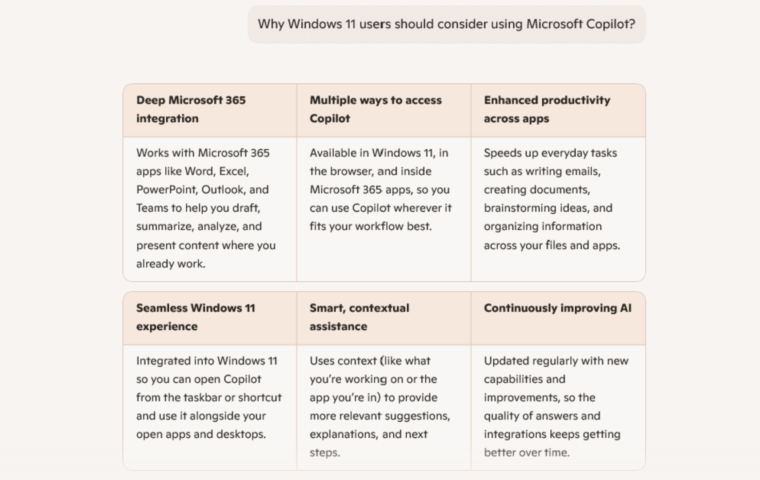OneDrive and Google Drive are two of the most popular cloud storage services available, each offering a unique set of features and capabilities. The decision between them can be challenging, as both platforms provide robust solutions for storing, sharing, and collaborating on documents and files. To make an informed choice, it is important to consider the specific needs and preferences of the user, including factors such as ease of use, integration with other applications and pricing. In this article, we will explore the key features and benefits of OneDrive and Google Drive, comparing their strengths and weaknesses to help you decide which cloud storage service best suits your needs.
Features and Benefits
OneDrive: Microsoft 365’s OneDrive is designed to integrate seamlessly with Microsoft applications. This integration allows users to easily save and access their documents directly from these applications, enhancing productivity and collaboration. OneDrive offers robust offline access, enabling users to work on their files without an internet connection and automatically syncing changes once they reconnect. The platform also provides advanced file-sharing capabilities, with options to set permissions and expiration dates for shared links, ensuring security and control over shared content.
OneDrive’s integration with Microsoft Teams and SharePoint further enhances its collaboration features, making it an excellent choice for businesses that rely on Microsoft’s ecosystem. Additionally, OneDrive offers ample storage space with affordable pricing plans, making it accessible to a wide range of users. If you’re looking for more details about OneDrive’s features, check out our guide Everything You Should Know About OneDrive.
Google Drive: Google Workspace’s Google Drive excels in its ease of use and real-time collaboration features. Google Drive integrates seamlessly with Google Docs, Sheets, and Slides, allowing multiple users to edit documents simultaneously. This real-time collaboration is particularly beneficial for teams working on projects together, as it reduces the need for email exchanges and ensures that everyone is on the same page. Google Drive also offers robust offline access, enabling users to continue working on their documents without an internet connection, with changes syncing automatically once reconnected.
The platform provides advanced search capabilities, powered by Google’s search engine, making it easy to find and organize files. Google Drive’s integration with Google Meet and Google Calendar further enhances its collaboration features, making it a strong choice for users who rely on Google’s ecosystem. Additionally, Google Drive offers competitive pricing plans and ample storage space, making it a popular choice for individuals and businesses alike.
User Interface and Ease of Use
OneDrive: OneDrive features a clean and intuitive user interface that is consistent with other Microsoft applications. This familiarity makes it easy for users who are already accustomed to the Microsoft ecosystem to navigate and use OneDrive efficiently. The platform offers a straightforward file management system with drag-and-drop functionality, making it simple to organize and manage files. OneDrive’s integration with the Windows operating system further enhances ease of use, as users can access their files directly from the File Explorer.
Google Drive: Google Drive is known for its user-friendly interface that prioritizes simplicity and ease of use. The platform’s layout is straightforward, with clearly labeled menus and icons that make it easy to navigate. Google Drive’s web interface is particularly user-friendly, allowing users to quickly upload, organize, and share files with just a few clicks. The platform’s integration with other Google applications, such as Gmail and Google Calendar, enhances the overall user experience by providing seamless access to related tools.
File Synchronization and Security
OneDrive: OneDrive offers robust file synchronization capabilities, ensuring that users always have access to the latest versions of their files across multiple devices. The platform uses block-level file copying, which speeds up the synchronization process by only uploading changes rather than the entire file. In terms of security, OneDrive provides advanced features such as two-factor authentication, data encryption, and compliance with industry standards like GDPR and ISO/IEC 27001. These security measures ensure that users’ data is protected and secure.
Google Drive: Google Drive also excels in file synchronization, allowing users to access their files from any device with automatic syncing. The platform uses real-time synchronization, ensuring that changes made to files are immediately reflected across all devices. Google Drive’s security features include two-step verification, data encryption, and compliance with industry standards such as GDPR and ISO/IEC 27001. These measures ensure that users’ data is protected from unauthorized access and breaches.
Plans and Pricing
OneDrive: OneDrive offers competitive pricing plans to cater to different user needs. Individual users can choose from free plans with 5 GB of storage or opt for the Microsoft 365 Personal plan, which provides 1 TB of storage for a monthly fee. For businesses, Microsoft 365 Business plans offer additional storage, starting with 1 TB per user, along with access to the full suite of Microsoft applications and collaboration tools. You can check the latest OneDrive pricing on Microsoft’s official site.
Google Drive: Google Drive also provides a range of pricing plans to suit various users. Individual users can access 15 GB of free storage or upgrade to Google One plans, which offer additional storage starting at 100 GB for a monthly fee. For businesses, Google Workspace plans include expanded storage options, starting at 30 GB per user with the Business Starter plan, and higher tiers offering more storage and advanced collaboration features. For more details, check out the Google One plans and pricing.
If you’re deciding between full productivity ecosystems, you may also want to explore our post Microsoft 365 vs. Google Workspace comparison.
So Which One You Should Choose
Both OneDrive and Google Drive offer robust cloud storage solutions with unique features and benefits. OneDrive’s seamless integration with Microsoft applications and advanced file-sharing capabilities make it an excellent choice for users who rely on Microsoft’s ecosystem. Its offline access and collaboration features, combined with affordable pricing, make it a strong contender for both individuals and businesses. On the other hand, Google Drive excels in its ease of use and real-time collaboration features, making it ideal for teams working on projects together. Its integration with Google’s suite of applications and advanced search capabilities provides additional benefits for users.
Ultimately, the choice between OneDrive and Google Drive depends on your specific needs and preferences. By considering the features and benefits, user interface and ease of use, file synchronization and security, and plans and pricing of each platform, you can make an informed decision that best suits your cloud storage requirements.