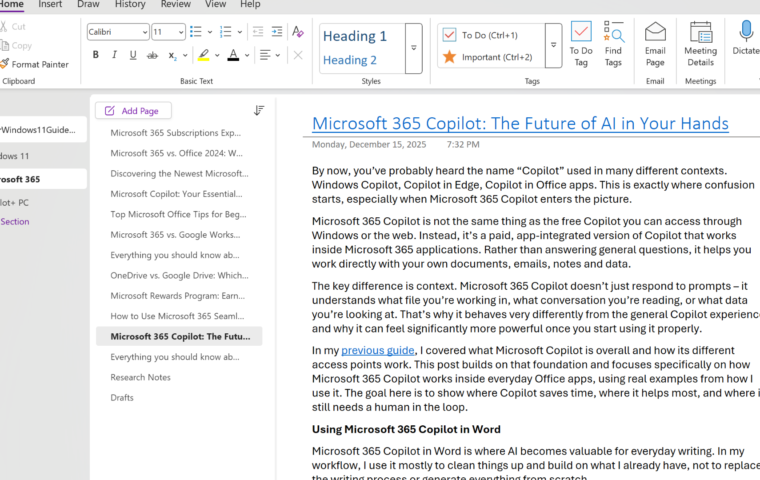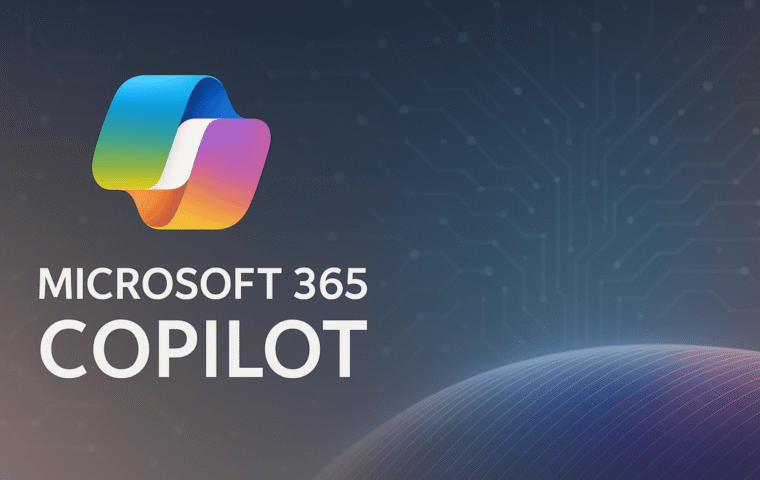Microsoft 365 continues to evolve, offering powerful tools that enhance productivity, collaboration, and automation. Whether you’re organizing tasks, streamlining workflows, or managing projects, Microsoft provides a range of applications designed to fit different needs. In this post, we’ll explore some of the latest and most useful Microsoft 365 tools, including OneNote, Planner, To-Do, and Power Automate, helping you determine how they can improve your workflow.
OneNote: The Ultimate Digital Notebook
Microsoft OneNote is a versatile note-taking application that allows users to capture ideas, organize information, and collaborate seamlessly. Some key features include:
- Multi-device Syncing: Access notes across Windows, macOS, iOS, and Android.
- Handwriting and Drawing: Use a stylus or touch input for handwritten notes.
- Collaboration: Share notebooks with team members for real-time editing.
- Integration with Microsoft 365: Link notes to Outlook emails, tasks, and Word documents.
Dive into the world of Microsoft OneNote with our exciting post!
Microsoft Planner: Simplified Task Management
Microsoft Planner is a powerful tool for managing team projects and tasks. It provides:
- Visual Task Boards: Organize tasks into customizable categories.
- Task Assignments: Assign responsibilities to team members with due dates.
- File Attachments: Upload relevant documents for each task.
- Integration with Teams: Access Planner directly within Microsoft Teams.
If you’re collaborating with a team and need structured task management, Planner is an excellent choice.
Microsoft To-Do: Personal Task Management
To-Do is a lightweight task manager designed for personal productivity. Key highlights include:
- Daily Task Lists: Create and organize daily and weekly tasks.
- My Day Feature: Prioritize tasks that need to be completed today.
- Reminders & Deadlines: Set due dates and reminders.
- Sync with Outlook: Manage Outlook tasks directly in To-Do.
Power Automate: Streamlining Workflows with Automation
Power Automate (formerly known as Microsoft Flow) helps users automate repetitive tasks and workflows. It offers:
- Pre-Built Templates: Automate tasks without coding.
- Integration with Hundreds of Apps: Connect with Outlook, SharePoint, Excel, and third-party apps.
- AI-Powered Automation: Leverage AI to extract data and process information.
- Custom Workflows: Create tailored automation for business processes.
More Microsoft Office Tools to Explore
In addition to the tools mentioned above, Microsoft Office offers several other applications that can further enhance your productivity:
- Microsoft Forms: Create surveys, quizzes, and polls to collect data and feedback from others. It’s an excellent tool for gathering insights and making informed decisions.
- Microsoft Lists: Track information and organize work efficiently. Create and manage lists with customizable views, templates, and integration with other Microsoft Office tools to enhance collaboration and productivity.
- Microsoft Sway: Design and share visually appealing presentations and reports. Sway offers an easy-to-use interface for creating interactive content that looks great on any device.
- Microsoft Bookings: Simplify scheduling and manage appointments with ease. Bookings integrates with your calendar and offers a user-friendly interface for clients to book appointments online.
- Microsoft Whiteboard: Collaborate in real-time with a digital canvas that allows you to draw, write, and brainstorm ideas. It’s perfect for remote meetings and creative sessions.
For more tips and insights on how to make the most out of Microsoft Office, be sure to check out our post Top Microsoft Office Tips for Beginners.
Final Thoughts
The latest Microsoft Office tools, including OneNote, Planner, To-Do, Power Automate, Lists, and many more, offer powerful features to enhance your productivity and streamline your workflow. By leveraging these tools, you can stay organized, collaborate effectively, and automate repetitive tasks, ultimately saving time and improving efficiency.
To get started with these tools, you can subscribe to Microsoft 365 or purchase Office 2024. For further guidance on choosing the right option, check out our post on Microsoft 365 vs. Office 2024.