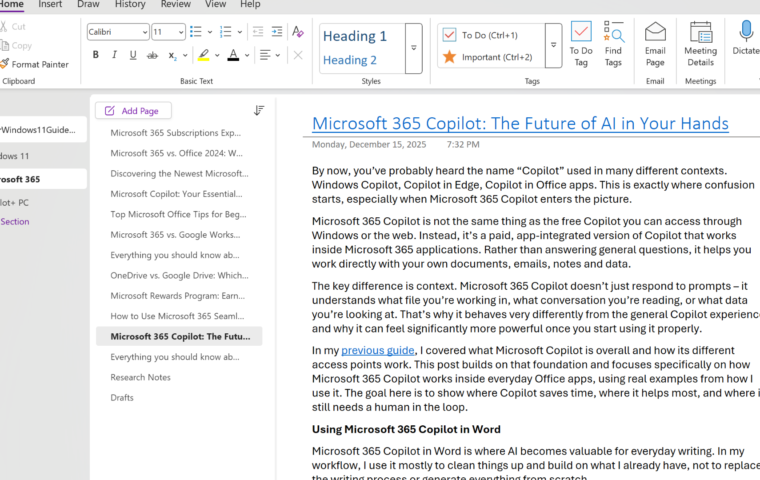Choosing between Microsoft 365 and Google Workspace usually depends on how you work day to day, rather than comparing long lists of features. I’ve spent a lot of time using Microsoft 365 across Windows 11 for writing, spreadsheets, email and cloud storage. I’ve also worked with Google’s tools enough to understand where they shine and where they fall short. Both platforms cover the basics, but the experience feels very different once you start relying on your tools regularly.
This comparison focuses on real-world usage: how the apps behave, how collaboration feels, what works offline, and which platform makes more sense if you want something that just works without constantly adapting your workflow.
Overview of Microsoft 365
Microsoft 365 is a subscription-based service that includes a suite of productivity applications such as Word, Excel, PowerPoint, Outlook, OneDrive, OneNote, Teams, and many more. It is designed to provide users with a seamless experience across desktop, web, and mobile devices, making it ideal for both individual and business use. While it has a steeper learning curve, it offers more powerful tools for complex tasks, making it the preferred choice for those who require advanced features and offline access.
Overview of Google Workspace
Google Workspace (formerly G Suite) is a cloud-based productivity suite that includes Gmail, Google Drive, Google Docs, Google Sheets, Google Slides, and Google Meet. It emphasizes real-time collaboration and is deeply integrated with other Google services, making it a popular choice for teams and organizations that rely on seamless online workflows. Designed with simplicity and accessibility in mind, Google Workspace is easier to use for beginners and remote teams, offering an intuitive interface and hassle-free collaboration. For those who value a lightweight, collaborative, and web-first experience, Google Workspace is the ideal solution.
Microsoft 365: Key Applications and Collaboration Features
Key applications such as Microsoft Word and Excel were the pioneering tools that laid the foundation for efficient document and data management. With their advanced features, they support real-time co-authoring and complex data analysis. Following these, Microsoft Teams, SharePoint, OneDrive and OneNote have been developed to offer seamless communication and file-sharing capabilities.
Teams allows for real-time chat, video conferencing, and integrated project management, making it an indispensable tool for modern workplaces. SharePoint enhances document collaboration by providing a secure platform for creating, managing, and sharing content within organizations.
OneDrive offers cloud storage with automatic syncing, ensuring that your team always has access to the latest versions of files from any device. Discover more about OneDrive and its extensive features and benefits in our post Everything You Should Know About OneDrive.
OneNote is a digital notebook designed for organized note-taking, brainstorming, and information sharing among team members. Delve deeper into its features and capabilities in our post Everything You Need to Know About OneNote. Microsoft’s rich feature set and cross-platform integration make it a strong choice for users who want powerful tools that work seamlessly together. For an exploration of more innovative tools, don’t miss our post Discovering the Newest Microsoft 365 Tools.
Google Workspace: Key Applications and Collaboration Features
Key applications include Google Docs, Google Drive, Google Sheets and Google Meet, all designed to facilitate real-time collaboration and communication.
Google Docs allows multiple users to edit documents simultaneously, enhancing productivity and reducing the need for email exchanges. Google Drive provides cloud storage with easy sharing options, ensuring that files are accessible to all team members.
Google Sheets offers comprehensive spreadsheet functionalities, allowing for real-time data analysis and collaboration. Google Meet supports video conferencing with features such as screen sharing and live captions, making virtual meetings more interactive and inclusive. Additionally, Google Calendar helps teams stay organized by scheduling meetings and events, ensuring everyone is on the same page.
Microsoft 365: Offline Access and Platform Compatibility
Microsoft 365 offers robust offline access, ensuring productivity even without an internet connection. Applications like Word, Excel and PowerPoint allow users to create, edit, and save documents offline. These changes sync automatically once reconnected to the internet, ensuring that your work is always up-to-date. OneDrive offers offline access to files, making it easier to work on important documents while on the go.
Microsoft 365 is compatible with a wide range of platforms, including Windows, macOS, iOS and Android, providing a seamless experience across different devices. This cross-platform compatibility ensures that users can access and collaborate on their projects from desktops, laptops, tablets and smartphones, enhancing flexibility and productivity.
Google Workspace: Offline Access and Platform Compatibility
Google Workspace supports offline access, allowing users to continue working on documents without an internet connection. Applications like Google Docs, Sheets, and Slides offer offline editing capabilities, which sync automatically when reconnected to the internet. Google Drive enables offline access to files, ensuring that important documents are always available.
Google Workspace is compatible with various platforms, including Windows, macOS, iOS, and Android, ensuring a consistent user experience across different devices. This cross-platform compatibility allows users to access and collaborate on their projects from anywhere, whether they are using a desktop, laptop, tablet, or smartphone.
Pricing and Plans: Microsoft 365 vs. Google Workspace
Microsoft 365 pricing for everyday users is straightforward. The Personal plan starts at CAD $115 per year (or CAD $11.50 per month) and includes full desktop versions of Word, Excel, PowerPoint, Outlook and OneNote, along with 1 TB of OneDrive storage and ongoing feature updates. The Family plan costs more but covers up to six people, making it a good option for households sharing the same subscription. These plans are designed for personal productivity rather than business infrastructure, which makes them a practical choice if you want powerful apps that also work offline. You can see the latest plans and included features on official Microsoft 365 subscriptions page.
Google Workspace pricing starts at around CAD $9 per user per month for entry-level plans, with higher tiers offering more storage and advanced collaboration features. Most plans focus on browser-based apps, Gmail integration, and shared storage through Google Drive rather than full desktop software. This works well if you spend most of your time online and value simplicity and real-time collaboration over advanced offline tools. Current pricing details and plan comparisons are available on the official Google Workspace pricing page.
Making the Right Choice for Your Workflow
Both Microsoft 365 and Google Workspace offer powerful productivity tools, but the best choice depends on your specific workflow. If you need advanced features, offline access and deep Windows integration – Microsoft 365 is the better option. However, if collaboration, simplicity and cloud-first accessibility are your priorities – Google Workspace may be a better fit.
From my own experience using Windows 11 and Microsoft 365 daily, it feels flexible and long-term friendly, especially once your needs grow beyond basic documents. If you’re thinking about getting started, our Microsoft 365 and Office 2024 guide breaks down the differences and helps you find the ideal subscription that suits your needs.