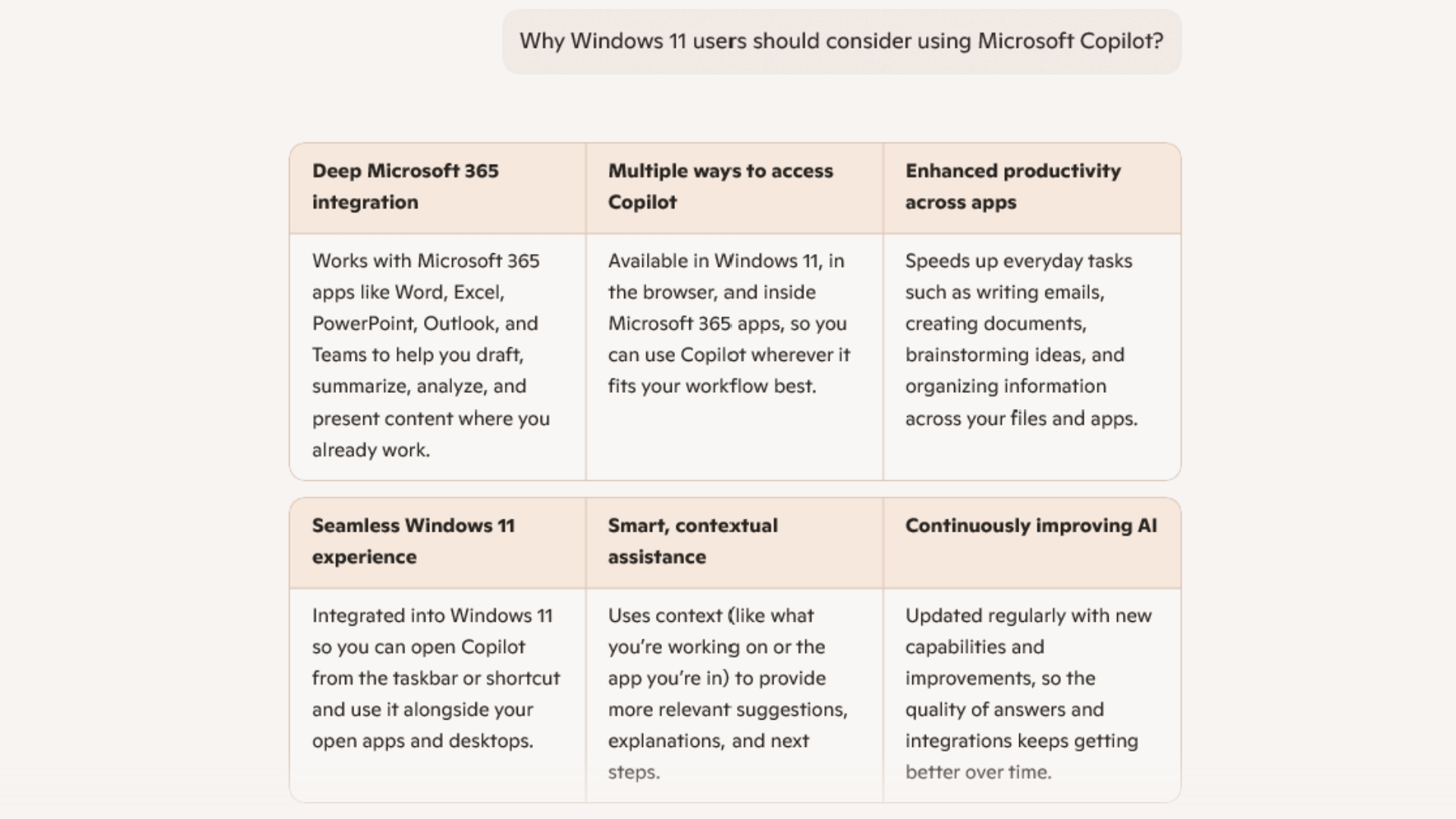Microsoft 365 is a powerful set of everyday tools that I use regularly for both personal tasks and work. Apps like Word, Excel, Outlook and OneNote are easy to start with, but there are plenty of small features that can save time when used consistently...
Recent Articles
-
 Top Microsoft Office Tips for Beginners: Save Time and Work SmarterJanuary 12, 2026/0 Comments
Top Microsoft Office Tips for Beginners: Save Time and Work SmarterJanuary 12, 2026/0 Comments -
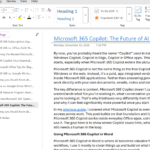 Everything you should know about OneNoteDecember 29, 2025/
Everything you should know about OneNoteDecember 29, 2025/ -
 Microsoft 365 Copilot: The Future of AI in Your HandsDecember 15, 2025/
Microsoft 365 Copilot: The Future of AI in Your HandsDecember 15, 2025/ -
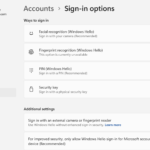
-
 What is Windows Recall and How it Works on Copilot+ PCs?November 18, 2025/
What is Windows Recall and How it Works on Copilot+ PCs?November 18, 2025/ -
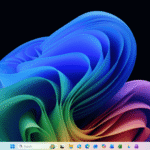 How to Use Microsoft 365 Seamlessly with Windows 11November 5, 2025/
How to Use Microsoft 365 Seamlessly with Windows 11November 5, 2025/
POPULAR ARTICLES
Transitioning to a new operating system can be both exciting and a bit daunting. Starting fresh with a new operating system like Windows 11 can be an exciting opportunity to unlock...
Microsoft has officially ended support for Windows 10 as of Octobober 14, 2025, marking the end of an operating system that defined the last decade of computing. With the end of...
It’s always frustrating when your computer isn’t working as expected—whether it’s running slowly, refusing to connect to Wi-Fi, or freezing at the worst possible moment. I...
Microsoft 365 and Office 2024 offer two very different ways to use the familiar Office apps, and the best option really depends on your workflow. I’ve used both over the years...
Microsoft 365 continues to evolve, offering powerful tools that enhance productivity, collaboration, and automation. Whether you’re organizing tasks, streamlining workflows...
Microsoft Copilot is Microsoft’s AI assistant that works across Windows and various Microsoft 365 apps. Instead of living as a separate chatbot, Copilot is designed to support you...
Recent Articles
-

-
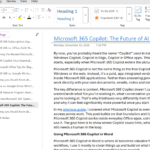 Everything you should know about OneNoteDecember 29, 2025/
Everything you should know about OneNoteDecember 29, 2025/ -
 Microsoft 365 Copilot: The Future of AI in Your HandsDecember 15, 2025/
Microsoft 365 Copilot: The Future of AI in Your HandsDecember 15, 2025/ -
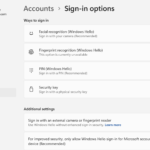
-
 What is Windows Recall and How it Works on Copilot+ PCs?November 18, 2025/
What is Windows Recall and How it Works on Copilot+ PCs?November 18, 2025/ -
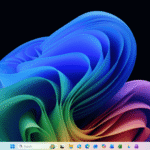 How to Use Microsoft 365 Seamlessly with Windows 11November 5, 2025/
How to Use Microsoft 365 Seamlessly with Windows 11November 5, 2025/